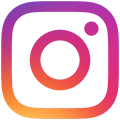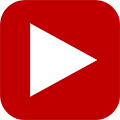As temperatures drop, the Government of the Republic of Moldova supports its citizens through the "Help at the Meter" program, designed to cover part of the energy expenses during the 2024-2025 cold season. Starting from November, eligible households can submit their application for energy compensation on the official platform compensatii.gov.md. Once approved, the amounts will be transferred monthly to the beneficiaries' accounts.
Good news? Paynet simplifies the process and allows you to receive the money directly into your Paynet account, without the need to enter an IBAN in the application. Below, you will find all the details to access the compensations quickly and efficiently.
Step 1: Enroll in the "Help at the Meter" Program
To receive energy compensations, you must register on the platform compensatii.gov.md by November 28 if you wish to benefit from assistance for November. If you register after this date, you will receive compensation starting from the following month.
Who Is Eligible?
All households heated by natural gas, thermal energy, electricity, or solid fuel (wood, coal, pellets, briquettes) are eligible for compensation. Regardless of whether you applied last year or not, you need to submit a new application.
For people without internet access: You can request assistance from social workers or specialists at the Unified Service Delivery Centers (CUPS). Also, mobile teams will be available in localities with a large number of applicants.
Step 2: Choose the Payment Method
The government offers three ways to pay the compensations:
- Social bank account – for beneficiaries of other social aids, such as pensions or allowances.
- Personal bank account – if you have provided a valid IBAN in the application.
- Post offices – for those who do not use a bank account.
Why Choose Paynet?
If you prefer the simplicity and flexibility offered by Paynet, you can receive the compensation directly into your Paynet account without the need to add an IBAN. By activating social payments directly in the Paynet app, compensations will be automatically transferred to your account, simplifying the process and eliminating the risk of banking data errors.
Step 3: Activate Social Payments in the Paynet App
Here's how you can activate the option to receive compensation directly into your Paynet account:
- Open the Paynet app and log in to your account.
- Go to the "Social Payments" section.
- Activate the option to receive government compensations.
That's it! Once social payments are activated in the app, you will no longer need to fill in an IBAN in the form at compensatii.gov.md. The compensations will automatically arrive in your Paynet account, and you will be able to access the money simply and quickly, either to pay bills or to withdraw it from an ATM or any Paynet withdrawal point.
Benefits of Using Paynet for Government Compensations
- Maximum Convenience: No need to enter complicated bank details—activate social payments in the app, and you're all set!
- Increased Security: Your data is protected by the Paynet platform and the rigorous security measures applied in the transfer process.
- Quick Access to Funds: After the compensations are transferred, you have immediate access to the money directly from the Paynet app, which you can use for any need.
Frequently Asked Questions
How do I ensure my application has been registered?
After completing the application on compensatii.gov.md, you will receive an electronic confirmation. For assistance, you can call the support center at 0 8000 5000 (Monday–Friday, between 08:00–18:00, Saturday 10:00–16:00).
What happens if I register after November 28?
You will receive compensation starting from the following month. Compensations are not retroactive, so it is recommended to register as soon as possible.
How can I avoid scams?
Do not provide personal or financial information over the phone or through unsolicited messages. Ensure that all information is provided exclusively on the official platform compensatii.gov.md or to the social worker in your locality.
Don't have a Paynet Mastercard yet? Order now an instant virtual card or get the physical card delivered for FREE
Contact us via phone, Telegram, WhatsApp, and Viber at: (+373) 68 425 125 or short number 1311. Write to us on Facebook or Instagram.